Google Search Console is a great source of ideas for new blog posts. Find out how to analyze your performance reports for blog post topics and ideas.

How do you come up with ideas for blog posts? Do you try to brainstorm ideas for keywords and put them into SEMRush or some other keyword tool?
That's certainly one way of doing it. But have you tried analyzing your blog's results in Google Search Console?
I'm sure some of you are thinking, “Google Search Console is for the posts I have now–not for posts I want to write.” And I agree with you on the first part.
However, Google Search Console is a great source of ideas for new blog posts too.
In this blog post, I'm going to walk you through the process I use to identify new content ideas.

Start by going to your Performance report. Click Average CTR and Average Position so that you can see both of those metrics.
Click on Pages, then sort by Impressions.

Are you ready to learn more about all the information Google Search Console can tell you about your blog? Sign up for my course, “The Nuts & Bolts of Google Search Console!”
Identify Posts that May Not Exactly Solve Your Reader's Problem
People visit your site looking for a solution to their problem. If they don't think your post will help them, they'll skip over it without clicking.
We can identify posts that may not provide exactly what your readers want by identifying pages with a high number of impressions but a low click through rate.
Find out what these Google Search Console terms mean.
“High” is relative in this situation. Look for a CTR of about 1% or less, and don’t worry about your average position.

Review the Queries for that Page
After you've identified a page that meets the criteria, copy the URL of that page.
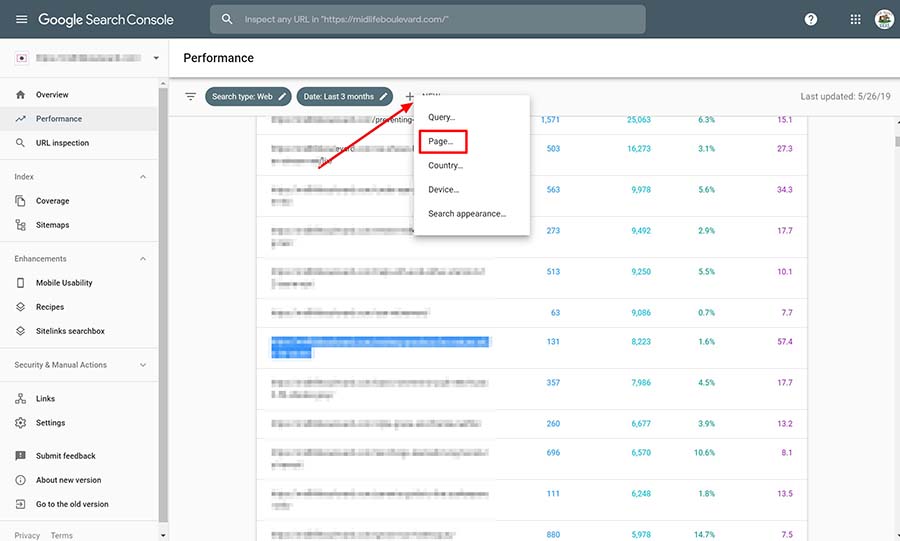
Click New > Page in the section above the chart. Paste the URL, and click Apply.

Next, click Queries, and sort by impressions.

Adjust the search results at bottom of the table so you can see as many rows as possible.

Before you start reviewing the results, read your post to refresh your memory about what you covered in the post.
This particular post included a list of makeup products for women aged 50 and older. The list included items such as face cream, foundation primer, concealer, bronzer, and tinted lip treatment.
Now that we've refreshed our memory, let's start reviewing the queries.
As a reminder, queries are the words that someone typed into the search bar when Google returned your site as a result.
This means that Google thinks your post is about that topic even if it doesn't exactly cover it.
Scroll through the queries looking for patterns. Look how often “foundation” and “best makeup” show up.
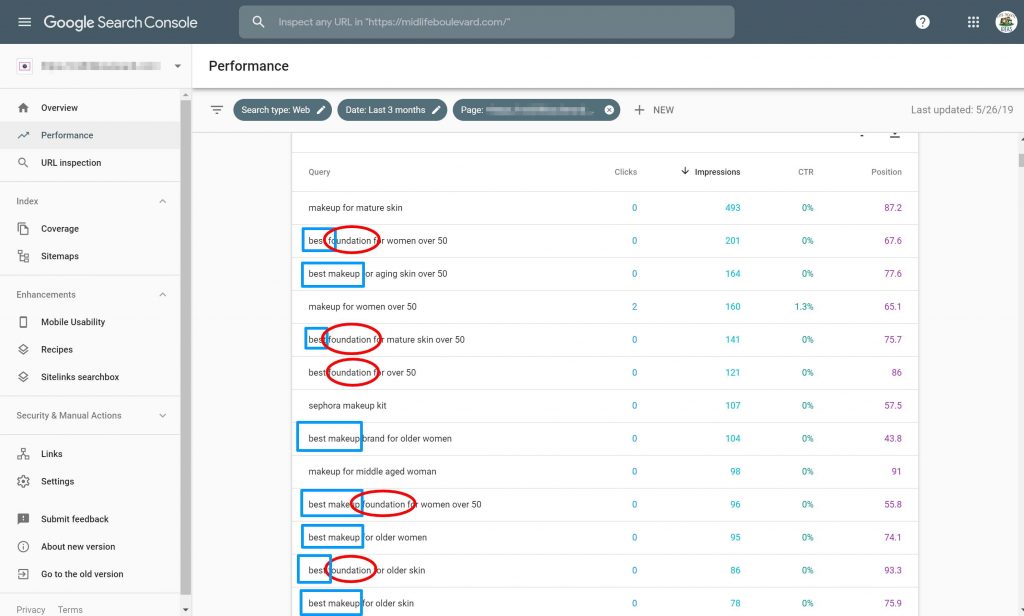
“Eye primer” and “eyeshadow” are also very good ideas.

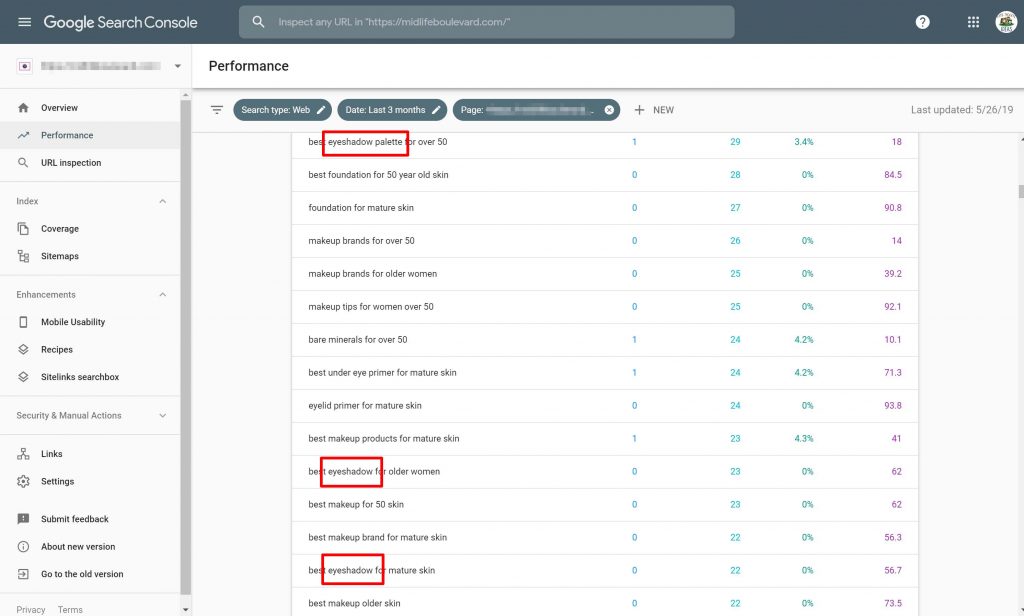
Now, we have four great post topics:
- Foundation for women over 50
- Best makeup for women over 50 (or for older skin)
- Best eyeshadow for older women
- Best eye primer for mature skin
Because Google already thinks your blog is a good source of information about these topics, the new posts are likely to rank quickly for these terms.
Review Google Search Results
Let's not stop with just four ideas. Go to an incognito window, search for each of the queries, and look for the “People also ask” box.
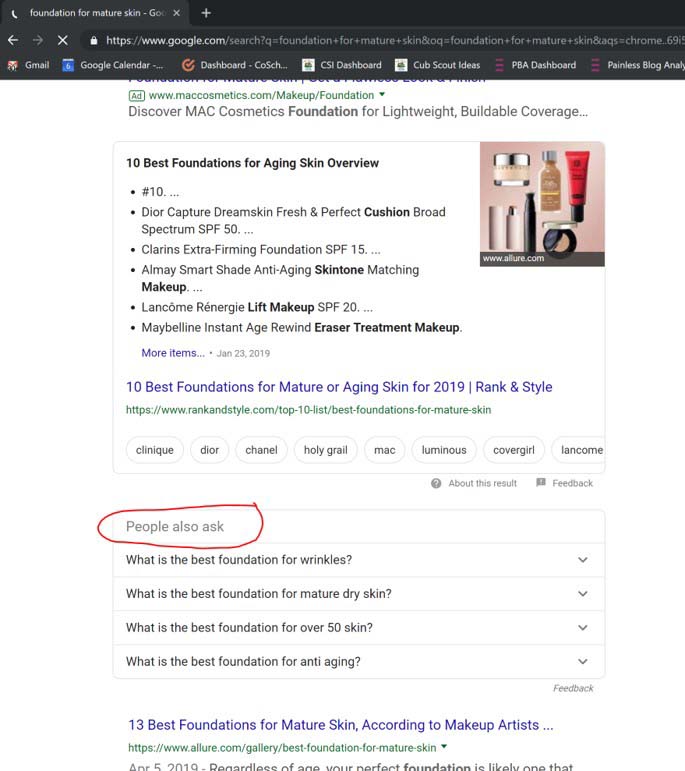
This is a search for “foundation for mature skin.” You could you do separate posts for:
- Best foundation for wrinkles
- Best foundation for dry skin
- Best foundation for anti aging
- Best foundation for over 50 skin
Now, we have eight blog post ideas.

Don’t forget about the “Searches Related To” section at the bottom of the page. Post ideas to consider are:
- Best foundation for mature skin with large pores
- Best drugstore foundation for mature skin
And you could write a post for each of the ages–over 40, over 50, over 60.
We're up to 13 blog post ideas from one of the queries we're already ranking for.
Answer the Public
Have you ever used Answer the Public? It's a great keyword source.
Heads up–there's a guy staring out of the screen at you when you first open up the site!
Open up the site, and enter your keyword. There are some cool mind map images, but I like to look at the alphabetical listing.
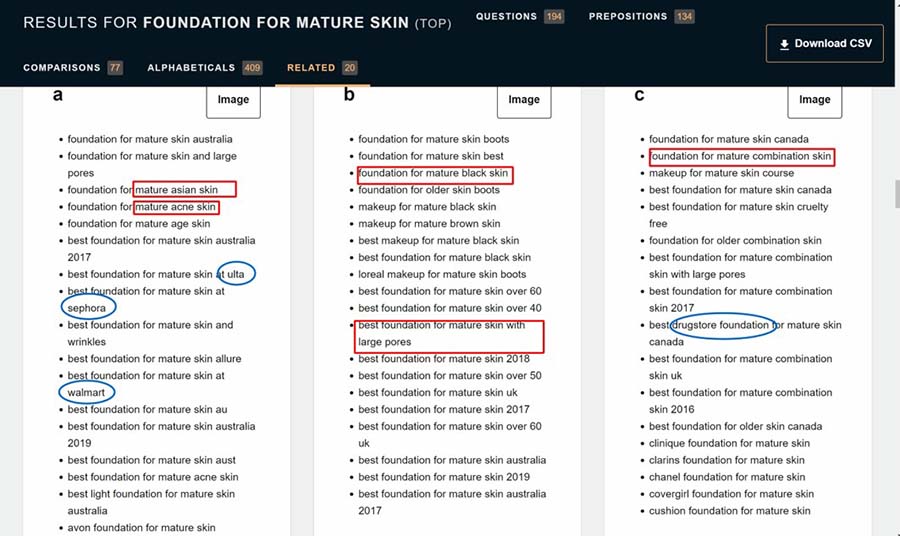
You could write about foundation for mature Asian skin and mature black skin. And foundation for mature acne skin and mature combination skin.
The foundation for mature skin available at different stores such as Ulta, Sephora, or Walmart is another great blog post topic.
That's 18 topics (20 if you do individual posts for each store)! All from ONE of the queries we rank for.
Do this for as many of your queries as you want, and you'll have plenty of topics to write about.
Why Using Search Console for Blog Post Ideas is a Great Technique
The thing I like about this technique is that Google already thinks your site provides this information. When you add a post that specifically relates to the topic (and interlink the two), Google will likely rank you higher.
Plus, your click through rate will go up because people will know that they will get the answer to their specific problem or question.
Starting with Google Search Console and using Google search and Answer the Public can give you some great content ideas to help you improve your traffic.
How do you use the queries report in Google Search Console? Leave a comment to let me know!




Ravi Singh says
It is the great source to find best blog post idea with the existing working well blog posts. Thanks for this bright information.
Janis says
This is great information. I just found you through BC Stack. Yours is the first course I’m doing. 🙂
Sherry Smothermon-Short says
So glad it was helpful! Let me know what you think about the course!